If you’ve been thinking about getting a VPN for travel, then you know how many options are out there. Loads of choices, different features, and a whole lot of tech jargon make up most of the hunt for the best VPN. So to make your search a little easier, we’ve reviewed Surfshark, a top of the line option that is said to be perfect for use while traveling.
Here’s our complete Surfshark VPN review, complete with key features, what we love, what we don’t, and whether it’s ideal for travelers.
View Contents
At A Glance: Is Surfshark VPN For You?
- More than 1,040 servers hosted in 60+ countries
- Physical, Virtual, P2P and MultiHop connections
- Built-in features like CleanWeb and Kill Switch, features for purchase include HackLock and BlindSearch
- Great way of protecting information and data from virtual theft when connected to unsecured networks
- Stream video from popular websites, and access home country content all over the globe.
- Clean user interface, easy to use for anyone
- Two-year subscription plan offers great value for money at only $47!
✨The 1 Thing We Never Leave Home Without…✨

Coming from someone who has been traveling the world for the last 8 years AND has been in the hospital 2x, travel insurance is something everyone NEEDS to get. Get a quote below!
Why Do You Need a VPN While Traveling?
There are numerous reasons why it’s a good idea to use a VPN while traveling.
First off, and most importantly, VPNs keep your information secure. When you log onto a public network, you run the risk of exposing your most important information due to an unsecured or non-private connection — think credit card numbers, passwords, email addresses, and more.
Using a VPN puts a barrier between your device and anyone trying to extract precious information, ensuring that your personal details stay secure. This is especially important while traveling as you’re more prone to logging onto free public WiFi in order to stay connected as you explore a new city or settle down in your chosen accommodation.
Another handy reason to use a VPN while traveling is it allows you to access blocked websites and content that may be restricted in a different part of the world. Some governments are extremely vigilant when it comes to regulating the internet and they may block the free flow of information and popular social networks that you may be used to using in your home country.

To get around this barrier, a VPN is your best bet.
Finally, using a VPN while traveling gives you access to some of your guilty pleasures of home. When you activate a VPN to be connected to your home country, you’ll have access to your favorite TV shows, movies, and music — no matter how far away you are from home.
Truth be told, since living abroad, I always use a VPN to stream “The Bachelor” on Monday nights since it’s not available outside of the U.S.!
There are lots of other reasons why it’s a good idea to have a VPN while traveling, and even if you can’t think of them now, they often pop up while you’re already on the go. That’s why it’s a good idea to have a reliable VPN already set up so that by the time you run into a problem abroad, you’ll already have it ready to bypass any situation that may come up online.
Surfshark VPN Review
Here’s a full Surfshark VPN review where we get into the nitty-gritty of things and assess if Surfshark is a top pick as a VPN for travel.
Surfshark has also introduced Incogni, a personal information removal service to help you take back control of your data.
It opts you out of the collection and sale of your personal information by data brokers and people search sites, protecting you from an invasion of privacy, scams, and even identity theft. What’s more, it’s the most comprehensive data removal service on the market and is fully automated.
Keep your personal information off the market with Incogni! Sign up for a one-year subscription and get 50% off.
Connections & Features
Surfshark offers four types of connections: Physical, Virtual, P2P, Multi-Hop, followed by a drop-down menu of countries to choose from.
The physical connections are ones where there are physical servers in the countries listed. This means your internet traffic actually gets routed through the country you picked before coming back to your computer.
The virtual connections have an IP address that matches a specific country, but the server isn’t actually physically there. This is generally in countries that have poor infrastructure and an unreliable internet connection, speeding the process up.
Surfshark VPN also supports P2P networks, as well as Multi-Hop connections which essentially works a double VPN. A Multi-Hop connection will connect you to one country and then another after that to give you an extra layer of protection. This can come in particularly handy when you’re in a place notorious for insecure internet connections.
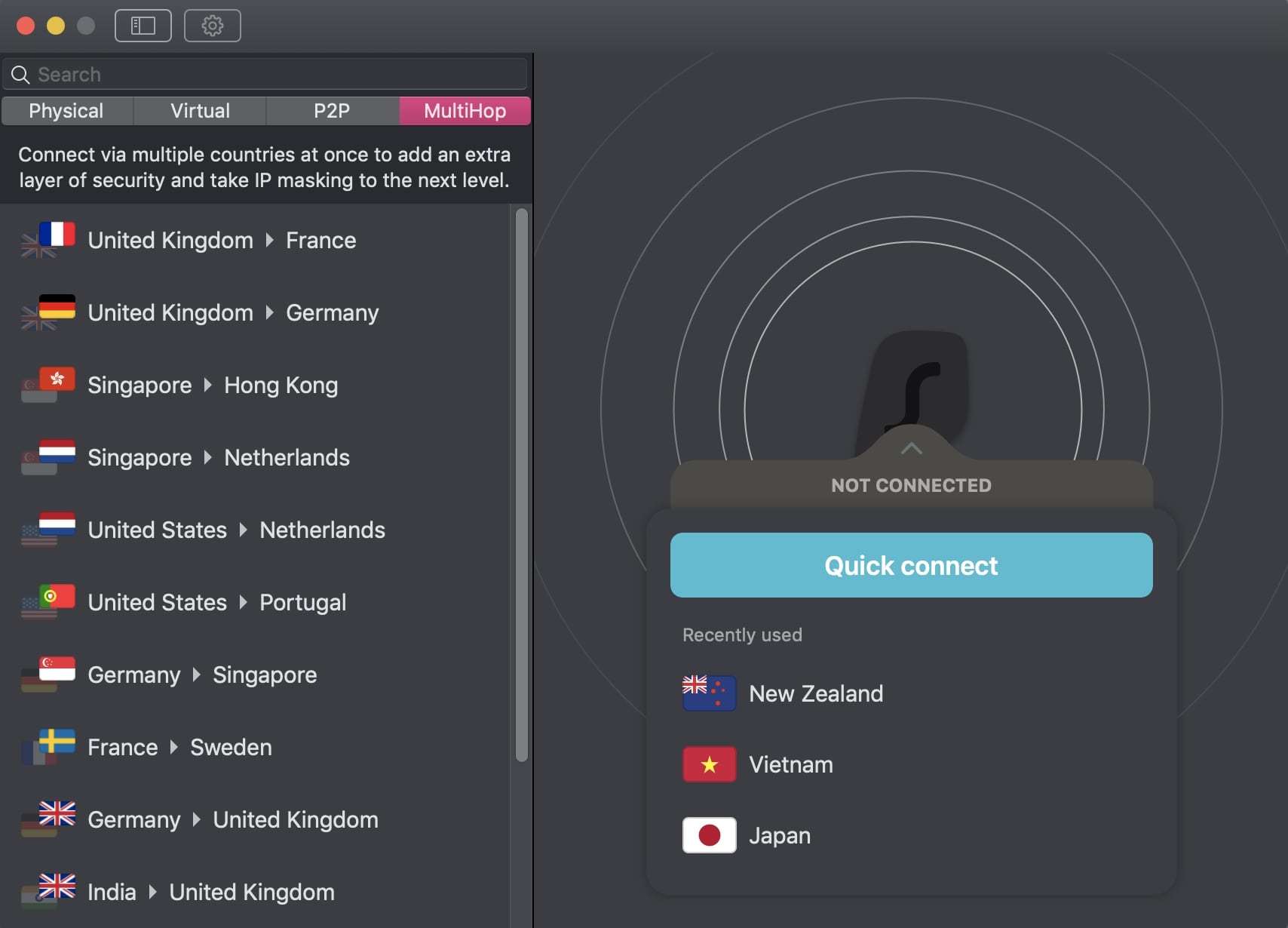
Like many other VPNs, Surfshark also has a Kill Switch, which essentially turns off your internet connection if your VPN connection drops. Considered to be a “safety net,” doing this makes sure your information stays secure even in times that the VPN needs to reconnect.
Another awesome feature that Surfshark offers users is an ad blocker called CleanWeb which is built into the interface. It’s not turned on to begin with, but once activated, it blocks advertisements and trackers, saving you a ton of network data. It also protects your data from being tracked, malware from being installed, and hinders any phishing attempts intended to steal your information.
One more feature worth mentioning is NoBorders, which is particularly helpful while traveling as it bypasses country-specific restrictions when it comes to internet access. This means you can still stream shows that may be blocked where you are or check social networks even if there’s a ban in place in the country you’re in.
It may be easy to say that you can live without Facebook for two weeks while in a country like China, but what about WhatsApp or Google or a whole host of other websites that are blocked arbitrarily? Thankfully, Surfshark will keep you connected no matter where you are in the world.
Premium Extras
Surfshark offers two premium extras to add on to your subscription for another layer of safety when it comes to internet connections abroad.
The first, HackLock, alerts users when their email address appears in a leaked database online. This is helpful and so important as it lets you know if you’re at risk of being hacked through real-time updates, allowing you to keep your information safe on the go.
To enable it, you just need to purchase the add-on, verify your email address, and then HackLock will do the rest by scanning the web and sending you alerts if your email address appears in any of their searches.
Another extra that Surfshark offers is BlindSearch, a feature that allows you to search the web without collecting your search history. It displays purely organic results and is free from any ads, allowing you to search safely and securely in peace — pretty cool, right?
Speed
One of the most important factors when it comes to VPNs (just behind security) is speed, and Surfshark does not disappoint.
Once connected, it’s generally pretty fast to surf the internet, check social media, and log onto your email. It does slow down a bit when it comes to streaming services, but that also largely depends on where you are, what country you’re connected to, and what service you’re trying to use.
That being said, Surfshark really is up to par when it comes to speedy VPNs.
I ran a quick speed test to see what we were working with and the results were surprisingly awesome considering I’m in New Zealand.
This is the speed test without the VPN just on my home internet:

It’s pretty fast with a download speed of just over 100mbps.
Next, I connected to what Surfshark says is the fastest server:
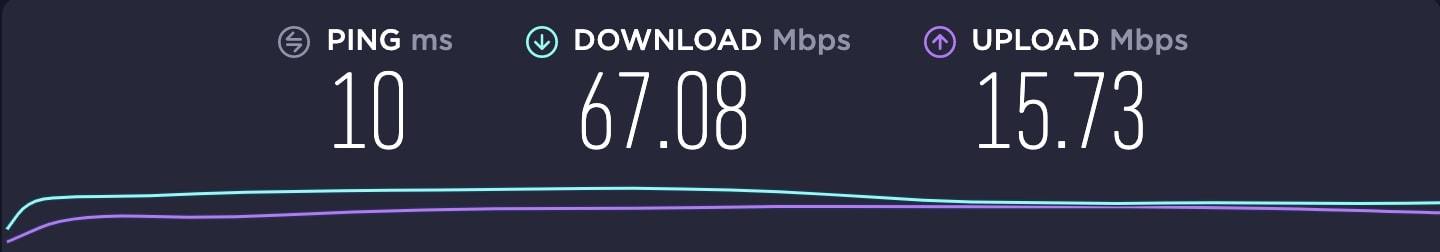
The download speed did drop, but only by one third, which isn’t too bad considering I’m far away from any civilization other than in New Zealand.
Then I tried the nearest option and got this:
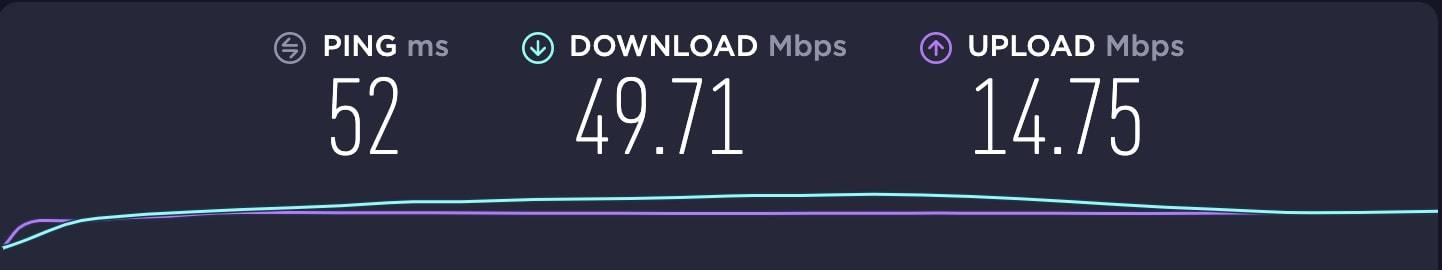
So even though this is the nearest server to me, it essentially halved the download time from what I originally started with.
Then, just for fun, I connected to the U.S., because I was serious when I said that I still keep up with “The Bachelor” abroad, so a strong connection to the States is essential.

Connected to the Vegas server, my download speed popped back up. Go Vegas, baby!
And then just for the heck of it, here’s the connection speed for a Japan server:

So as you can see, even though I’m in the middle of the ocean, Surfshark still pulls through with some pretty killer VPN speeds, making it a winner in my book.
Ease of Use
One of the greatest things about Surfshark VPN is how easy it is to use. Simply download it to your computer, phone or tablet, log in, connect, and get going!
The design and user interface is intuitive, and it’s simple to get started even if you’ve never used a VPN before.

Once the VPN is downloaded and launched on your device, all you have to do is select a server from the list on the sidebar and you’re instantly connected. Disconnecting couldn’t be easier, with just the click of a button.
The gear button at the top toggles to the VPN settings, allowing you to turn on and off features like CleanWeb, HackLock, and BlindSearch, as you like. There’s also an account tab that shows you when your subscription expires — how handy!

Surfshark VPN is also compatible with most operating systems, so it doesn’t matter whether you’re running Windows or OS, you’ll still get a sleek application to work with.
24/7 Customer Service
If you ever run into any issues while using your VPN, Surfshark has a live chat available 24/7 so there’s someone to help you with whatever you need.
When you pop open the box and input your query, you’ll be placed in a short queue (that moves surprisingly quickly) as you wait for the next available representative. From there, your problems should be solved in a timely and friendly manner by a member of the Surfshark staff.
If you’d rather troubleshoot on your own, Surfshark also has a lengthy FAQ section for customer reference!
Psst...Want in on a Secret? 🤫

We've scoured the internet for the best ALL-AROUND travel shoe and Tropicfeel wins by far. We've taken ours through rivers, jungles, and cities and they're still alive and kickin'. Check them out below.
What I Love About Surfshark VPN
I have used a fair share of VPNs in my life so I know what to expect. Surfshark really blew me out of the water. Here’s everything I love about this software!
Access to Netflix
It may seem like a little thing, but with most VPNs, you actually can’t watch Netflix or use other streaming sites — with Surfshark, you can! This is awesome while traveling in a country that doesn’t have a Netflix of their own, or worse, traveling to a country that has Netflix but not what you’re currently binging.
Surfshark allows you to simply connect to your home country and loads your shows right up! In fact, it has 11 countries available for connections to Netflix, all with a unique selection of things to watch — total win, am I right?
Connect Unlimited Devices
Next to Netflix access, the feature I love most about Surfshark is that it allows you to connect unlimited devices under one subscription. That’s right, read it again: Unlimited. Devices. How cool is that!
So with one subscription, you can connect your laptop, smartphone, and tablet, as well as your mom, dad, boyfriend, cousin and whoever else you may be traveling with who’s in need of a secure connection. Amazing, right?
Free Trial Period
Another thing I love about Surfshark VPN is that it has a seven-day trial period which means you can try it out fully before committing to a subscription.
If you’re a frequent traveler in the market for a VPN to use on the go, use your free trial on an upcoming trip to see if it does the trick. If so, you can purchase a subscription for the next time you’ll be out of the country! And with seven days to use it beforehand, you’ll be a pro by the time your subscription comes around.
No Logs
A feature that I absolutely love is the fact that there are no logs of anything you do online. Surfshark doesn’t monitor or track your searches, and also doesn’t store any of your data.
The VPN won’t save your IP address, browsing history, session information, timestamps or network traffic, allowing you to surf the web safely and securely no matter where you are in the world.
Multiple Types of Subscription Plans
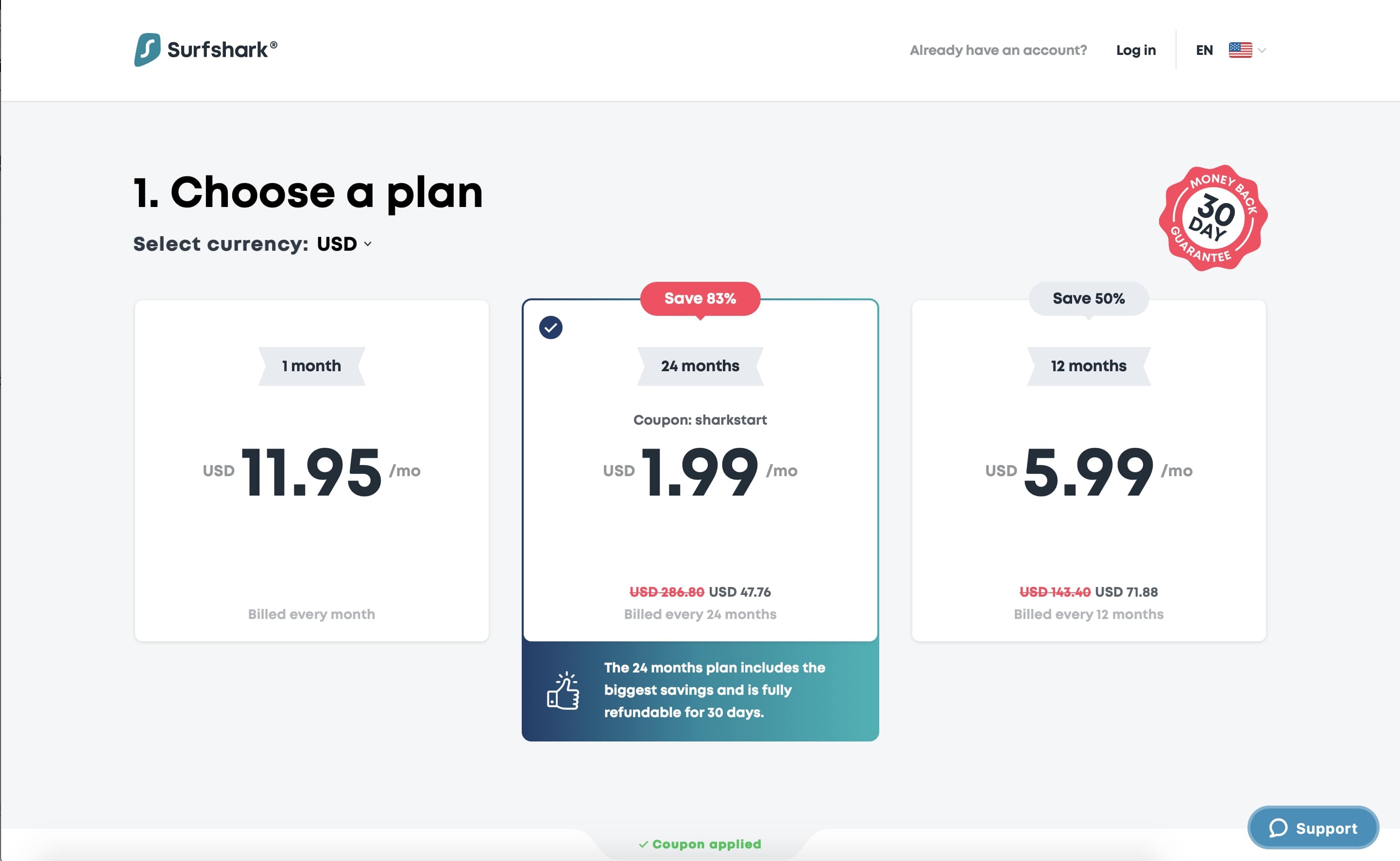
Surfshark has multiple subscription plans that are an absolute steal in the VPN world. While the monthly price is a bit steep at $12, you can purchase a yearly plan and save 50%, with a monthly price of $6 (about $70 annually).
But the real winner comes with the 24-month plan, which costs a total of $47 which means you’re paying $1.99 every month for unlimited connections — and let me just tell you, in terms of price, it doesn’t get much better than that.
If you’re a frequent or long-term traveler, this two-year subscription plan is unmatched in terms of VPN prices. It offers the best bang for your buck and makes sure that you’re covered no matter when your next trip is. It’s a pretty great option for all of us constantly on the go.
What I Don’t Love About Surfshark VPN
One thing I don’t love about Surfshark is the steep monthly price. I mean, $12 for a month of VPN use doesn’t seem particularly reasonable, especially when it goes down to $1.99 per month if you sign up for the two-year subscription.
Two years is a big commitment, and you don’t necessarily want to latch on to that at the beginning, especially if you just want the VPN for a quick trip. So I don’t love that if you want to use Surfshark short-term, you have to pay that high monthly price.
That being said, you still have the seven-day free trial — I suggest trying out Surfshark and using the VPN for a short trip to decide whether it’s worth the investment or not.
Overall Thoughts on Surfshark VPN
Overall, when it comes to a VPN for travelers, Surfshark is a great choice for casual browsing, streaming, and getting around any country-specific restrictions that you may run into while on the road.
The security features are top-notch, the premium features are an added bonus, and the ability to connect as many devices as you’d like is really out of this world. When you factor in the two-year subscription price, Surfshark VPN is truly one of the best options out there.
Having a reliable VPN while you travel is always a good idea, so if you’re on the hunt for one, I can full-heartedly recommend giving Surfshark a go!
Surfshark is a dependable VPN option for any traveler looking for a way to protect their data or connect to their home country. There is a wide range of integrated features that many other VPNs don’t offer, making it a top choice in our books. With monthly, annual, and two-year subscription plans, there’s a price point for everyone. And if you don’t mind the splurge, there are top-notch premium add-ons as well. Overall, Surfshark is a great VPN for all kinds of travelers!
Check Surfshark Plans below
Inspired? Pin It!
