Are you wondering how to start a travel blog and simply don’t know where to begin?
I get it. There’s so much information out there and it can get overwhelming. First off, relax, grab a cup of coffee (or a glass of wine) and take a breather. You’re in the right place.
I’m Anna, the Co-Founder & Editor of this travel blog Adventure In You and the popular blogging education program, the Blogging Fast Lane.
In this step-by-step article, my partner Tom and I, will walk you through the exact steps of how to start a travel blog (+give you tips on how to actually earn money from it!).
Starting our travel blog has been one of the BEST DECISIONS ever.
In fact, our travel blog has been fully funding our travels for the last four years. To date, we’ve helped thousands of people start a blog and also have our own blogging school where we share with others how they can profit from their passions so we want you to know you’re in good hands!
That’s a photo of us below!

View Contents
- How to Start a Travel Blog in 2024 in 7 Steps:
- Why Start a Travel Blog?
- Step One: Choosing a Niche and Travel Blog Name
- Step Two: Set Up Your Domain and Hosting
- Step Three: Set Up Your Bluehost Account & Installing WordPress
- Step 4: Installing a Theme and Designing Your Blog
- Step 5: Installing Essential WordPress Plugins
- Step 6: Blog Set Up and Other Things to Consider
- Step 7: Grow Your Traffic and Make Money from Your Travel Blog
- FAQ About Starting a Travel Blog
How to Start a Travel Blog in 2024 in 7 Steps:
In this article, we will take it slow and cover everything. You will learn how to do the following:
- Choose a Niche and a Name for Your Travel Blog
- Set Up Your Domain and Blog Hosting
- Set Up Your Blog Account and Install WordPress
- Install a Theme for your blog
- Install Essential Plugins
- Blog Set Up and Other Things to Consider
- How to Get Traffic and Make Money from Your Blog
We will cover all these steps and lastly, at the end of this post, we will also give you access to our free masterclass training where we share exactly how we make a full-time income from travel blogging.
Remember: You can save this article and come back to it as much as you need to. To date, we have helped over 10,000 people start a blog, so we know what we’re talking about!
We love helping people get started blogging but understand that in the beginning it is hard to find the time and there seems like there is so much to do! So, to give you extra motivation, in this article you are going to get all of the items listed below:
1# FREE training videos showing you EXACTLY how to start a travel blog.
2# A HUGE discount for your blog hosting which will SAVE you $180 (63% off)
3# Access to claim 2 bonus gifts to kick-start your travel blogging journey for FREE (normally valued at $50).
4# The opportunity to join our “How to Make a Full-Time Income Blogging” Masterclass Training for FREE.
Are you excited yet? You should be. So with that coffee (or wine) in hand let’s get started!
First things first, lets clear this up…
Why Start a Travel Blog?
If you’re on this article, chances are, you already WANT to start a blog. However, if you need more motivation, we put together this video taken from our free Blogging Bootcamp course taking you through 5 reasons why you should start a blog.
Is Travel Blogging Living the Dream?
Five years ago, if someone told me that I would be able to travel the world and earn money, I would have laughed. Fast forward to today, both my partner Tom and I still can’t believe that we do what we do and are able to work from anywhere in the world.
Sometimes, we have to pinch ourselves to see if this is real!
When we started our travel blog, Adventure in You, it was a side thought brought about by a wine-fuelled evening.
True story: shortly after we decided we were going to start a blog, Tom goes…”what’s a blog?”
What started as a passion project to stay connected to traveling now makes money to support us and our team as we travel around the world.
This has given us the freedom to work and travel wherever we want to.
Since then, we’ve made it our mission to help others get started. Why? Simply put, we want others to be able to achieve and live this lifestyle that we love so much.
It has really changed our lives and we want it to do the same for others which is why we published this how to start a travel blog guide in the first place (aka travel blogging for beginners!)
Disclaimer as of 05/05/2020: I think it is best if we are perfectly honest with you about how our current travel blog performs. That way, you know more about us and understand why you can trust our advice. At the moment, Adventure In You gets over 500,000 visitors and generates around $20,000-30,000 USD every month.

Disclosure: This page contains affiliate links, meaning we get a commission if you decide to make a purchase through any of the links, at no cost to you.
Step One: Choosing a Niche and Travel Blog Name
Deciding what to blog about and what to call your travel blog is one of the most important decisions that you have to make!
Finding a Niche: What You Want Your Blog to Focus On
One of the most important things when setting up a blog is deciding on a niche. By deciding early on what you want to focus and blog about, you’re essentially coming up with keywords that you want your blog to be about.
For us, we were interested in Adventure Travel and wanted to find a way to incorporate that in our name. So before you begin thinking of travel blog names, I suggest making a list of five things you’re interested in blogging about and what you want to focus on.
Is it budget travel? Luxury travel? Weekend Getaways? By deciding on a niche and a focus, you’re essentially coming up with an overall theme for your blog which will help you choose a name. We go into how to find the perfect niche in our free training so make sure you also sign up for that!
Narrowing down on a specific niche will help you monetize your blog faster so keep this in mind!
Before I dish out tips on how to choose a travel blog name, if you’re feeling stuck and just want to get started, the hosting provider that we recommend has this awesome feature which lets you choose a name later on.
We know some people who spend ages trying to think of the perfect name but in the end, loses motivation. So if you’re really committed to starting a blog, you can skip over this step, get your hosting set up and come back to it later.
Disclaimer: If you’re new to blogging, you might be wondering WHY you need hosting. Keep on reading below to find out why hosting is and why you need it.
Our recommended hosting provider, Bluehost also gives you a FREE domain name so you don’t have to purchase it separately.
Listed below are a few tips on how to choose a good travel blog name.

Avoid Putting Yourself in a Box
The blogging world is already saturated enough as it is which is why we recommend people to stay away from cliches when choosing their names.
Although it sounds catchy to have a blog called The Broke Wanderer or The Single Backpacker, what happens when you start making five figures a month from your blog?
What happens when you grow tired of hostels or if you even end up getting married? Choose adjectives that won’t put you in a box as your travel style will change and grow with you. You also have to think long-term as you envision what type of brands you eventually want to work with. Do you think you can partner up with a luxury hotel when you have the word budget or backpacker in your name?
Avoid Cliches
At the moment, there are already too many blogs which have the words Wandering, Nomadic, Adventurous in it. Although they scream “I am a travel blog”, you’re shooting yourself in the foot as there are already so many established bloggers with those names that will dominate the search results.
Keep it Memorable
The catchier your name is, the better. This means that you should avoid names that have hyphens, misspellings, or numbers in them.
I once went to a branding seminar which said when choosing what to name your brand, business, or blog, you have to do the mom test. This is when you call up your mom and say:
“Hi mom, I’m starting a blog and it’s called 2TravelingLadz .com”.
If you have to spell it out and she repeatedly says, “huh? what? what’s it called? Let me get a piece of paper to write it down.”
If she does any of those things, you know your name isn’t memorable. With that in mind, avoid travel blog names which have misspellings, weird punctuation marks, or jargon that isn’t easy to understand.
Travel Blog Name Search Box
Do you have a few blog name ideas now? Here is a search widget to check if the blog name you’re considering is still available.
Like I said before if you don’t have a name right now, don’t let that stop you. Continue to step 2 and decide on a name later.
Video Tutorial on Choosing a Travel Blog Name
To help you pick a name, I am including a video taken from our free 4-day blogging boot camp course. I will include portions of the course in this article to help you even more in your process of starting a travel bog.
If you only want guidance on choosing a name, only watch this video until 10:13
Disclosure: This page contains affiliate links, meaning we get a commission if you decide to make a purchase through any of the links, at no cost to you.
Step Two: Set Up Your Domain and Hosting
Before I go any further, you might be thinking why do I have to set up and pay for hosting when there are free options like Squarespace, Blogger etc?
Well, the answer is simple. If you have decided you want to make money from travel blogging or at some point you think you might, you should go with a self-hosted travel blog.
WordPress.Org is generally the best self-hosted platform out there and it’s totally free. All you need to do is to purchase hosting (which is essentially where your blog will live.)
In this section, we will show you exactly how to get your hosting sorted in under 10 minutes.
Reasons Why We Recommend Bluehost for Hosting a Travel Blog
- Bluehost is the #1 most used and trusted hosting network on the internet and with our discount, it’s also cheaper than you’ll find anywhere else so it is perfect for beginner bloggers.
- They offer great customer service. The first time we wrote about starting a blog, we actually had our hosting with Siteground but after some terrible customer service experiences and site crashes, we moved to Bluehost.
- We don’t recommend companies we don’t personally use so we made sure Bluehost was as good as everyone says and now couldn’t be happier to recommend them.
Extra Perks of Starting a Blog with Bluehost
- Can get your hosting before deciding your name!
- Best value for money
- FREE Domain
- 24/7 Support
- FREE 30-day Money Back Guarantee
- One Click WordPress Install
Travel Blog Hosting Discount
As mentioned, just for our readers, we’ve negotiated a special deal through Bluehost. You can start a travel blog for only $2.95 a month (instead of $7.99), giving you a massive 63% discount!
This means that for only $106.20, you can keep your blog alive for 3 years. If you’re on a budget, you can start your blog for just $47.40 which is good for 1 year.
When you click the Get Started Button below, you’ll be getting our special discount, making starting a travel blog even cheaper for you.
Can I get a hell yeah? 🙂
Remember, Once You Get Your Blog Hosting Keep on Reading this article to Claim Over $50 of Blogging Bonus Gifts for FREE!
Quick note: We are not sponsored by Bluehost in any way, shape or form. We pay for our hosting like everyone else. We are just happy to recommend them, just like you will be. If that big yellow button doesn’t work then click here to get started travel blogging with Bluehost.
How to Set Up Your Travel Blog Hosting (Video Tutorial)
In this section, we have step-by-step instructions on how to set up your hosting with Bluehost or we also have a quick video tutorial. If you’re a visual learner, go on ahead and watch this video below to help you get started.
Otherwise, keep on scrolling for more instructions and photos to help you get started on how to set up your blog hosting.
Step-by-Step Hosting Instructions
After you click the “get started now” button, you’ll be brought to a new page where you will sign up for hosting.

There are 3 Choices for Packages: Basic, Plus, and Prime
If you are limited on budget, the Basic plan will suit your needs just fine. You can upgrade at any time if you need too.
If you have a little bit of extra budget that you can commit, the Prime plan probably has the best value for the 36-month package. On that package, you get these included: free domain privacy, free SiteBackup Pro, and SpamExperts.
Click “Select” on your preferred plan to move to the next step.
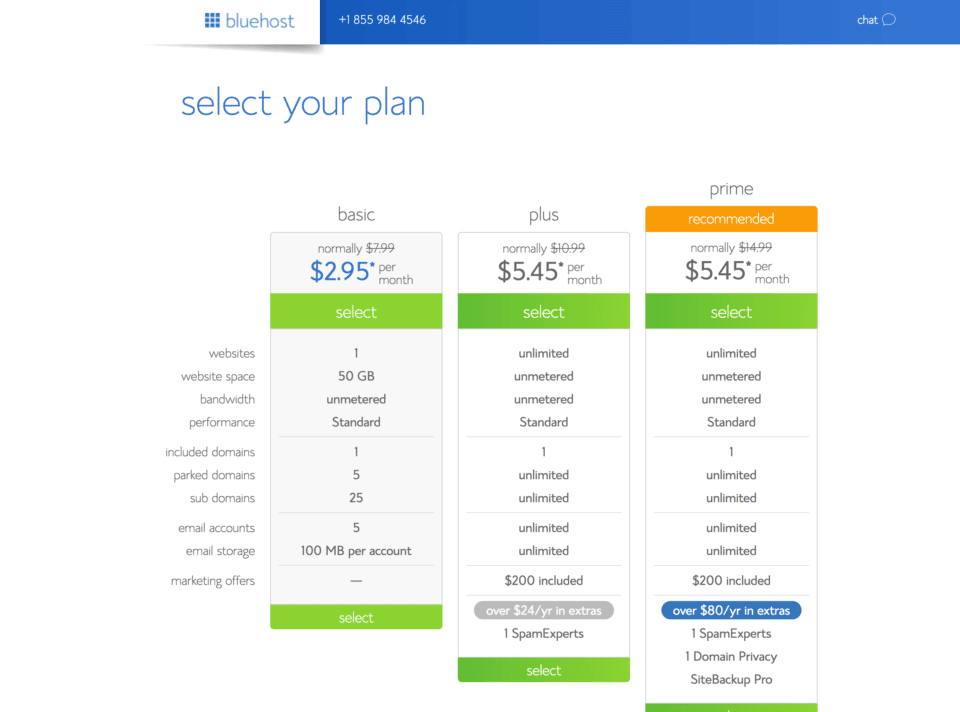
Now it’s time to choose your domain name, which can be hard at first but have some fun with it. If you are still stuck on choosing a name, don’t worry, Bluehost has an awesome feature which allows you to pick a name later on!
Also as mentioned, you won’t be charged extra for your travel blog domain name as it comes free with your Bluehost package.
Editor’s Note: As mentioned, if you don’t have a name yet, hover your mouse as if you were going to leave the screen and this pop up will appear. Then you can come up with a name later!
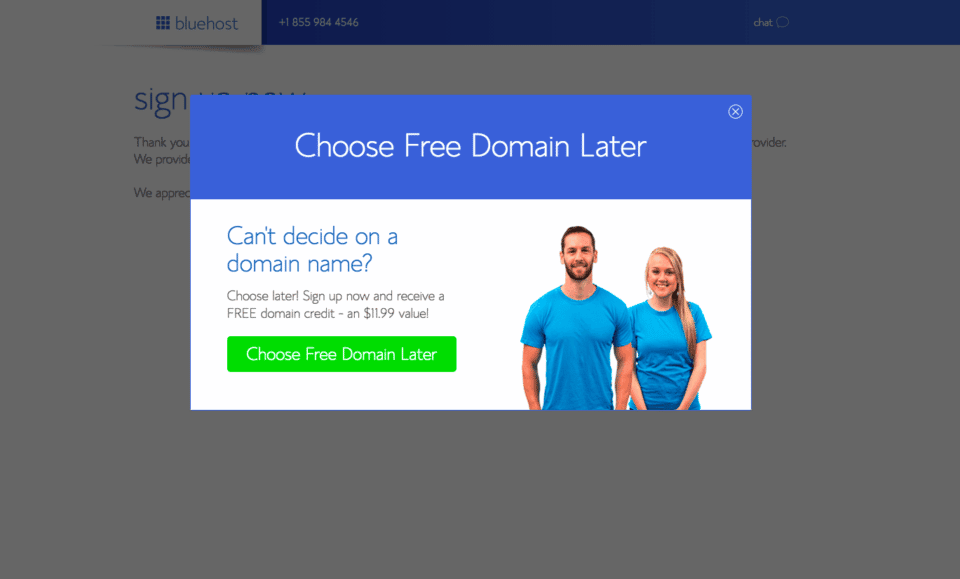
Already have a blog name? Then you don’t need to use the pop-up above. From the “Sign Up Now” screen (shown below), simply type in your new domain in the left box. I strongly suggest selecting a “.com” name from the drop-down menu.
After you’re done with all this, click “next”.
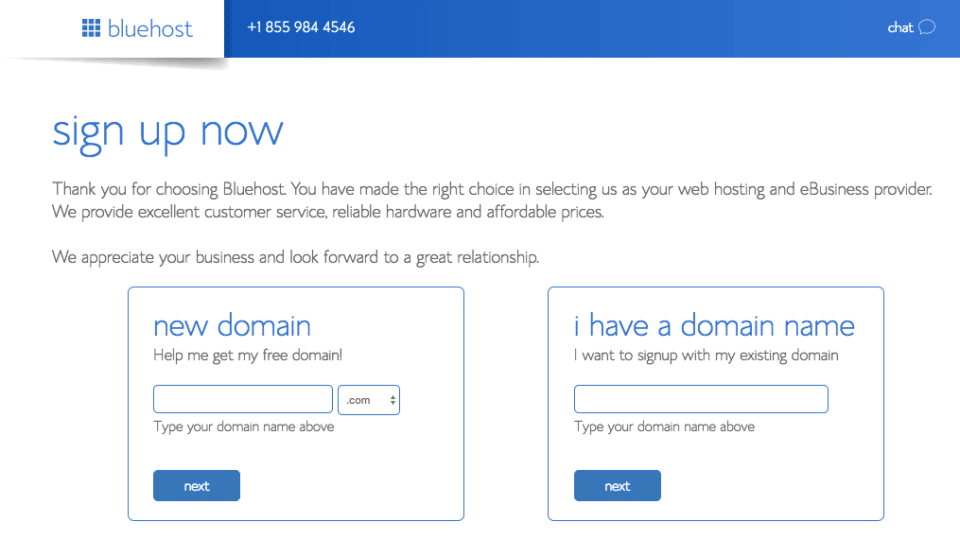
Almost done! It’s now time to create your account and pay.
I always create accounts or sign in with Google but if you rather just fill in your details in the fields that are below the google button.
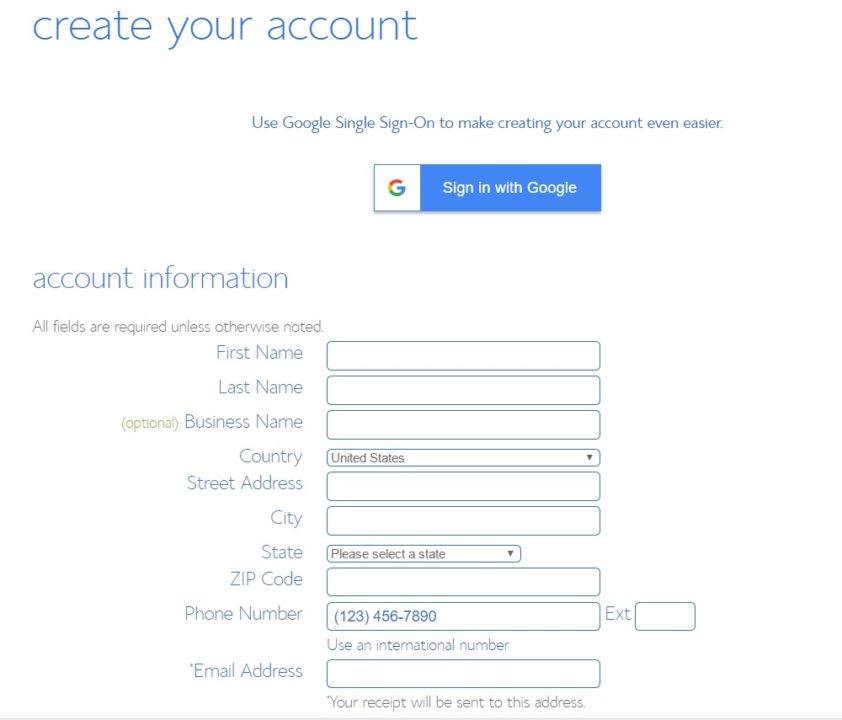
Further down the page, you’ll have to confirm the package that you chose and select if you want extras.
As I said before, if you are limited on budget, the Basic plan will suit your needs just fine. If you have a little bit of extra budget that you can commit, the Prime plan probably has the best value for the 36-month package.
If you want to start by just paying for 12 months at first, feel free. It’s up to you, but you’ll spend more per month if you choose a shorter plan.
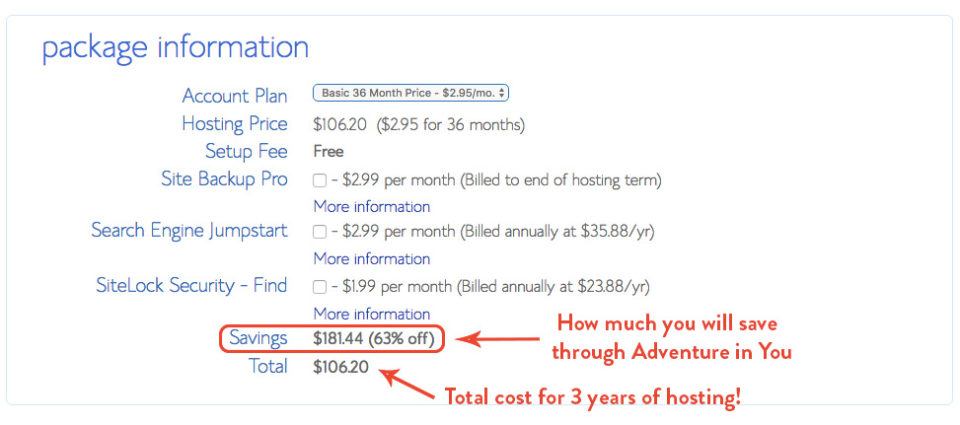
You will see now that if you sign up through our link, you can save over $180 by using our special discount which we negotiated with Bluehost just for our readers! (Please note the discount varies depending on Bluehost’s own promotions)
Also, taxes depend entirely on what country you start your blog in. If you see taxes added to the total amount, it’s the local government tax and can’t be avoided. Some countries don’t charge tax on hosting and some do. That is just the way it is but if it’s there it is not usually more than $25.
Now enter your credit card information, tick the “I confirm” box and then click “submit”.
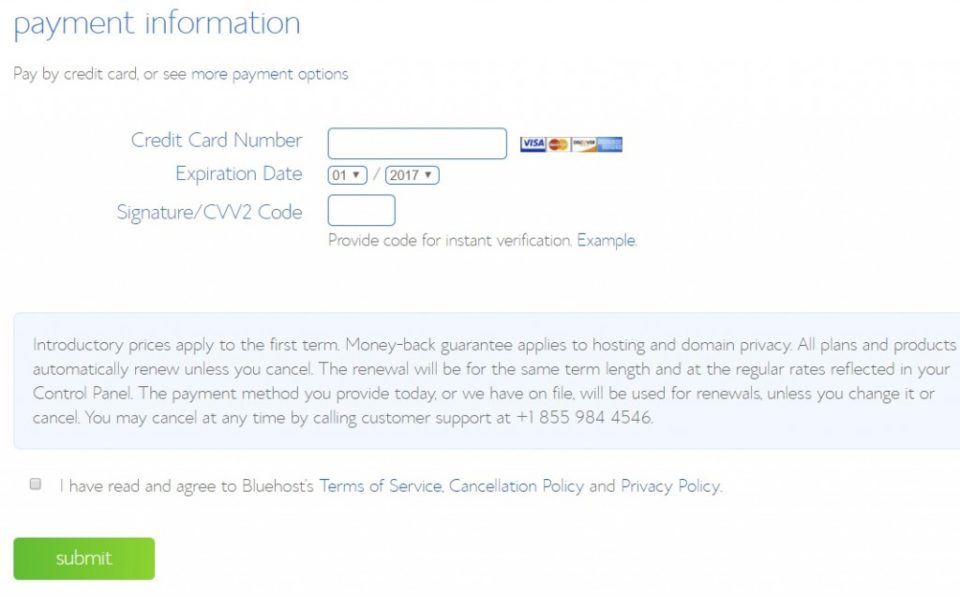
Boom, that’s the hard part all done!
Disclosure: This page contains affiliate links, meaning we get a commission if you decide to make a purchase through any of the links, at no cost to you.
Step Three: Set Up Your Bluehost Account & Installing WordPress
You will now be prompted by Bluehost to create a password for your account. After you create your password, WordPress will begin installing on your account automatically which is another great thing about Bluehost.
After you create your password and sign in, you will be prompted to select a theme so you can start designing your new travel blog. Finally, you will receive emails from Bluehost with your account and WordPress information.
After that, welcome to your new travel blog!! That wasn’t too hard, was it?
Step 4: Installing a Theme and Designing Your Blog
You’ve got your domain name, you’ve got your hosting set up, you’ve installed WordPress, but now you need to choose a theme. What’s a theme I hear you ask? Well, that’s what your website looks like when people go to it.
You no longer need to be great at computer coding to make your website look good. These days, you can get away with installing a theme with a few clicks.
- Go back to your WordPress dashboard.
- Hover over “Appearance” and click on themes.
- Activate the WordPress Twenty Seventeen theme if it isn’t already, and if you go to “YourDomainName .com” you will see it!
Free vs Premium Blogging Themes: What to Use?
Ok, now you are faced with another decision. To use a free theme or invest a bit more money to buy a premium theme. There are thousands of free themes out there so I would suggest googling “Free WordPress Theme” and have a look around first. Use “Live Demo” to preview how some look.
Again the choice is yours but most bloggers start with a free theme and then, later on, end up buying one. The premium themes offer more customization, perform faster, and tend to look better. In our opinion, for the sake of $60 (which is what most themes cost), you can instantly have a professional looking blog without the hassle of hours of customization.
Adventure In You uses the Zine theme by Themeforest. We are really happy with it and love the look/feel of our blog. We hope you do too!
You can also check out this page which features our top picks for different themes for different niches.
Top Tip: Choose a theme you love and stick with it! Don’t try to customize too many things!
Step 5: Installing Essential WordPress Plugins
This is one of the things that makes WordPress.org awesome. Plugins!
Do you want a Facebook like box in your sidebar? There is a plugin for that.
Do you want people to subscribe to your emails? There is a plugin for that.
If your theme doesn’t have the ability to do something, more often than not, there will be a plugin that can do it for you. Do not go overboard with plugins as it can slow down your site.
There are some essential plugins that you should install on your new blog, here are a few that I recommend that you get.
Tip: To install a plugin, go into your WordPress dashboard, look on the side panel and click “Plugins” then click “Add New” on the page that opens up.
Search for the ones listed below on this WordPress screen, click download, and activate. Job done!
Yoast SEO
“SEO” or “search engine optimization”, is improving how Google ranks your blog posts in its search results. For example, search “Adventure Quotes” in Google right now. Hopefully (if not this is awkward), you should see an article of ours in the top results. Month on month this brings lovely people to our blog. If you want people to find your blog, install Yoast as it is the first crucial step to making this happen.
WordFence
We were late to install WordFence and man, do I wish we did it earlier on. You might not think it now but at some point, hackers will try to hack your website. Simply put WordFence will stop this from happening or at least do its best by adding a layer of security to your website. It’s super easy, just Install WordFence and that is it. It will do the rest.
Monster Insights
Okay, this isn’t essential and actually isn’t used on Adventure In You (but I wish we had used it), but Monster Insights allows you to easily connect to Google Analytics and track outbound clicks. So if you would like to see how many people are reading your blog posts and what links they click on, this is best.
W3 Total Cache
This is pretty technical to explain but the main thing you need to know is it will speed up your website ie. your site will load faster. For now, that is all you need to know.
Google Analytics
If you want to accurately track your blog growth and how much traffic you get month on month, getting Google Analytics is essential! Installing this allows you to track how many visits you get, where your audience is coming from and what articles they land on.
If you need more instructions on how to do this, here is a quick video on how to install Google Analytics on your travel blog.

Step 6: Blog Set Up and Other Things to Consider
Now that you have your blog set up, it’s now time to start putting the fishing touches when it comes to your blog set up. Let’s start with the essentials.
About Me Page
Every good blog should have a fantastic About Me page. Remember, people read blogs because they want personal recommendations to letting them in on who you are and why they should trust you is essential.
Logo
A good logo will help people recognize your blog and brand. While we don’t recommend spending loads of money initially to get one professionally made, there are tons of cheap options out there. You can either create one on your own using free platforms like Canva or outsource a quick logo job on Fiverr.
To get logo ideas, you can just go on Pinterest and type various keywords like minimalistic logo, retro logo, nature logo, etc. to help you come up with ideas for when you create one.
Social Media Accounts
We’re one of those few bloggers who don’t recommend using ALL social media platforms. We believe in finding one that works for you and your audience and putting your efforts into that. However, with that being said, an important part is making sure you park all your social media accounts.
Even if you’re not going to use it just yet, make sure you have the names parked ready for when you expand later on. Here are a few of the social channels you need to register.
- YouTube
Writing Your First Posts
Now its time to start creating your first few posts! If you want to build a successful blog, you have to make sure that you are strategic about what you write! This is one of the main points we talk about in our masterclass so make sure you don’t miss out on it!
Step 7: Grow Your Traffic and Make Money from Your Travel Blog
Now, before you leave our travel blog to start working on your own, take 5 minutes to ask yourself, why do you want to write a travel blog?
Is it to make a bit of extra income on the side? Is it to eventually turn it into your main source of income?
A good tip that we’ve started applying in anything that we do is determining your WHY. Your why will largely affect the type of blog you’re going to run and how much work you’ll put into it. So think about it long and hard (yeah, I just said that).
Personally speaking, travel blogging has allowed us the freedom to live a lifestyle that I only used to dream about.
Never in my life did I think it was possible to travel the world or do temporary stints living in Bali, Ecuador, or Chiang Mai all while growing our online business.
If you want to figure out how to grow your following and eventually make money from your travel blog, register for our upcoming master class training.
We don’t run this blogging training all the time so if you check it out and see there is availability jump on it! This training will show you all the ins and outs on how we monetized our travel blog!
In this Free Blogging Training you will learn:
#1 Learn why most bloggers are in a red ocean struggling to survive while others are successful and working less
#2 Discover how to build an affiliate machine that generates passive income… using a simple ONE CLICK process
#3 Learn our secret content strategy (which you can easily replicate) that tripled our traffic in under 12 months… while we were busy traveling the world
So now you’re all set and ready to start blogging! Go to your favorite travel blogs out there and see what type of articles they write. Good travel blogging is a mix of being a great storyteller while still being informative.
The last tip that I have about starting a travel blog is to enjoy the whole process! It’s so easy to get overwhelmed with all the information online but as soon as you put your head to it, things will fall into place.
FAQ About Starting a Travel Blog
When we first started our travel blog, we wish we had access to a resource like this which has all the information all in one place. When we started, we read tons of articles and watched a gazillion Youtube videos!
To help you even more, we pieced together this frequently asked questions regarding travel blogging that will hopefully give you a clearer understanding of blogging
How do you start a travel blog in 2024?
Here’s our 7-step process on starting a travel blog. Click on each section to get a full explanation.
- Choose a Niche and a Name for Your Travel Blog
- Set Up Your Domain and Blog Hosting
- Set Up Your Blog Account and Install WordPress
- Install a Theme for your blog
- Install Essential Plugins
- Blog Set Up and Other Things to Consider
- How to Get Traffic and Make Money from Your Blog
How do travel blogs make money?
There are tons of ways to start monetizing a blog. Taking our blog, Adventure in You for example, we make money through brand partnerships, Ads, and affiliate marketing (which is our favorite!)
Affiliate Marketing means we earn money every time someone purchases a product or service through a link that we recommend. It’s a great passive income stream and is a fantastic way to earn money. Later on, you can also create your own products or offer some of your own services like trip planning, etc.
If you want to read more about it, check out our full article on how we get paid to travel.
Can I start a travel blog even if I’m not traveling?
A lot of people worry that they need to be constantly traveling in order to start a travel blog. This is NOT true! The best travel blogs are those that are focused in one area (aka. niched down). This means that you don’t need content in 52+ countries. Instead of spreading yourself thinly, focus on creating content in one destination at a time (even if this means it’s your home town!) Check out our free training for more details on how to do this.
Is it too late to start a blog?
When we first started our blog a little of four years ago, everyone told us that it was too late to start a blog. Can you imagine what would have happened if we listened to them? We honestly believe that people that start travel blogs now have more opportunities than 10 years ago.
Thanks to technology, it is now easier than ever to start a blog, allowing you to build, grow, and monetize one even if you’re not tech minded.
Although it is competitive, if you niche down correctly and focus, you CAN stand out from everyone else. Remember, this is something we specialize in teaching and is one of the most discussed topics in our free training.
What are your biggest tips?
Our biggest tips when it comes to blogging is to be strategic. Don’t be afraid to show your personality and more importantly, don’t be afraid to niche down! For us, it was only when we decided to focus did we really see our blog start to grow.
Taking the time to learn about proper SEO and investing in a keyword research tool will save you TONS of time later on.
Lastly, our biggest tip would be to attend our free training! It will have tons of useful information that will help you build and grow your blog.

Disclaimer: Some of the links below (such as Blue Host) are affiliate links, meaning, at no additional cost to you, we will earn a commission if you click through and make a purchase. As always, we only recommend products and services we trust.

Hey there! Do you know if they make any plugins to assist with Search Engine Optimization? I’m trying to get my blog to rank for some targeted keywords but I’m not seeing very good gains. If you know of any please share. Appreciate it!
Hey, thanks for reading and commenting.
We use Yoast as a plugin. Then serpfox for keyword tracking and SurferSEO for blog audits/optimizing.
If you use those, combined with the authority fortress technique that we teach in Blogging Fast Lane you should see great results!
First of all, your blog looks incredible. Great design and content to lose your time reading such an interesting articles. You definitely put a lot of effort for the content in here. Also thanks for the insights and the advice.
Hi Anna and Tom,
I’m currently working through your start a blog course and am wondering…maybe I haven’t gotten there yet. What kind of camera do you recommend using for your photos ?
Great information guys, it looks like you have really made great strides and this post and your site is inspiring. Cheers – Rob
Cheers! @disqus_aBCRk7BVb1:disqus Appreciate the kind words mate! Safe travels 🙂
Hi @abigailshiers:disqus . Thank you so much for reading and for your comment. It meant a lot to us 🙂
So pleased you started and best of luck with your blogging adventure. Try not to put too much pressure on your self with it and enjoy the ride 🙂 – Tom
Awesome, thanks for reading and best of luck! Keep going!
Ahh @disqus_dSooa6qqQ8:disqus that is a whole new world just waiting to be explored haha. Best of luck. Fire us an email if you have any questions. – Tom
I’m just now getting started as a travel blogger, and I wish I would have found your page sooner. This post laid out pretty much everything that it took me months to find. You gave me some extra helpful nuggets that I didn’t know yet too, though so THANK YOU!!! 😀 I bought a themeforest theme for my blog recently though, and I am having a lot of trouble with it. I emailed them and they are telling me to use a manual installation through an FTP or something like that. Does that sound right to you guys? Thank you!!
Thank you so much for the kind words!!
Ah strange. It depends on some of the rules that was set when you set up your wordpress platform ie you might not have certain permissions to install certain files that are X big or change X things. (if that makes sense).
In this case you have two options. Either head to ht access file find and change the permissions there or the easier option as recommended by their support would be to upload the file via FTP. Once you do this you will be able to select it from the Theme section of your admin 🙂
Let me know if you need help with doing it. – Tom
Hey Tom, THANK YOU so much for the kind response. I am so lost, and I have emailed them a few times now with the same answers. I have never used an FTP and I managed to download File Zilla, but I don’t know what login info and port I am supposed to use. None of the tutorials have helped with that and I’m sure it’s something easy that I’m just overlooking. It’s not the actual theme that won’t load but a plug in that is a necessity to use on the theme. I am just stuck right now. :/ I have tried to unzip it and upload it from it’s own folder, and now am to the FTP option twiddling my thumbs… If you don’t mind offering some help I’d GREATLY appreciate it!!! Thank you!!
Ok, I decided to download CuteFTP instead through my host. I am able to logon, and I can see all of my files now, but when I try to drag and drop it won’t let me. I think I’m close, but not quite there yet.
Hey, I am so sorry I didn’t reply sooner. I only just saw this. For future reference email me at tom (@) adventureinyou.com. I reply to my emails daily so will get back to you much quicker.
Any update on this? If you are still stuck I can do it for you 🙂 Just drop me an email and I will help. Not a problem.
Cheers @bethfontainecreative:disqus
Okay, I really wish I had read this a year or two ago! Especially the part about setting up a WordPress account and your own domain name. I’m going to share this with a few other people I know who are interested in starting a blog. Thanks for sharing 🙂
Thank you for the kind words and for sharing. We really appreciate it 🙂 If they have any questions let me know. – Tom
I love the how to start a blog guide that you just wrote. This is so comprehensive and very honest. Goodjob you guys and keep it up. Keep inspiring people to travel and blog.
Thanks @disqus_karlaroundtheworld:disqus, appreciate it! 🙂
This is the most insanely comprehensive start a blog guide! As a fairly new travel blogger, this is such a good post for me, but also one that I will keep referring back to. I don’t now if I ever want to make money from my blog, but I will definitely think about it now!
Thanks Sam. Glad you found it useful!!
Great guide for a budding blogger. It was amazing to read all the steps which are so informative. A lot of hard work goes into creating and maintaining a travel blog. But if done in a right way, your blog can go places, or rather take people to places.
Definitely agree with you on that!! @vyjayrao:disqus
I have been blogging for a year now, and still found couple of good things from your article. It is very important to start correctly, otherwise, one can be lost in uncertainty.
Cheers @disqus_QSluQ7BX9h:disqus appreciate you reading!
Great guide for those who are starting out. Love blogging and use wordpress all the time. It has a lot of advantages which are now paying of for us 🙂 Keep on blogging on my friend
Thanks @danikbates:disqus !
Great guide! Blogging really can change your life, but I think anyone reading really needs to take on board that it is super hard work and success doesn’t happen overnight – and is not guaranteed! I think that’s one of the best things about the internet though – anyone can give it a go!
Definitely! People underestimate the time put into it…but I wouldn’t exchange it for the world!
Super thorough post! Will send this to a few friends that were asking 🙂
Thanks @Mostlyamelie:disqus we would appreciate that 🙂 🙂 If they have any questions please let us know. – Tom
Some great tips here. Im also a travel blogger and have may travel related websites. Most of my money tho is made through adsense. Im also using hotelscombined as well. It doesn’t seem to pay much tho.
We’ve had some success with hotels combined but for us, booking.com seems to perform better! We opted to go for a private media site for ads over ad sense!
Thank you for sharing this step-by-step guide. I wish there would have been such a clear guide when I started my blog. I did most of it by intuition since most of the help guides are not very userfriendly for people who have no knowledge of programming etc. I still learned some bits and pieces to apply to my blog now with your post 🙂
Awesome!! Glad it helped @evasturmoftravelresponsibly:disqus Some people get overwhelmed because of the technicalities of it!