Looking for an in-depth review of the Xebec Tri-Screen 2? Our team has put this product to the test to do just that.
If you’re familiar with the brand, The Xebec Tri-Screen 2 is the latest iteration of the company’s innovative portable multi-screen solution, designed to boost productivity for professionals on the go.
Its unique approach to creating a portable workstation has garnered significant attention from users who value flexibility and efficiency.
Here at Adventure in You, our team largely consists of people who work remotely. We all travel and work on the go.
This is what led me to experiment with Xebec’s products to see whether the company has achieved its goal to “enable anyone to work from anywhere.”
With that in mind, I have spent the last week trying the tri-screen product. Using both an Apple and Windows laptop in differing locations, I put their product to the test, to see if the new and improved Xebec Tri-Screen is worth the hype it’s been receiving.
In this review, I will explore the design, features, and overall performance of the Xebec Tri-Screen 2 to help you determine if it’s the right choice for you.
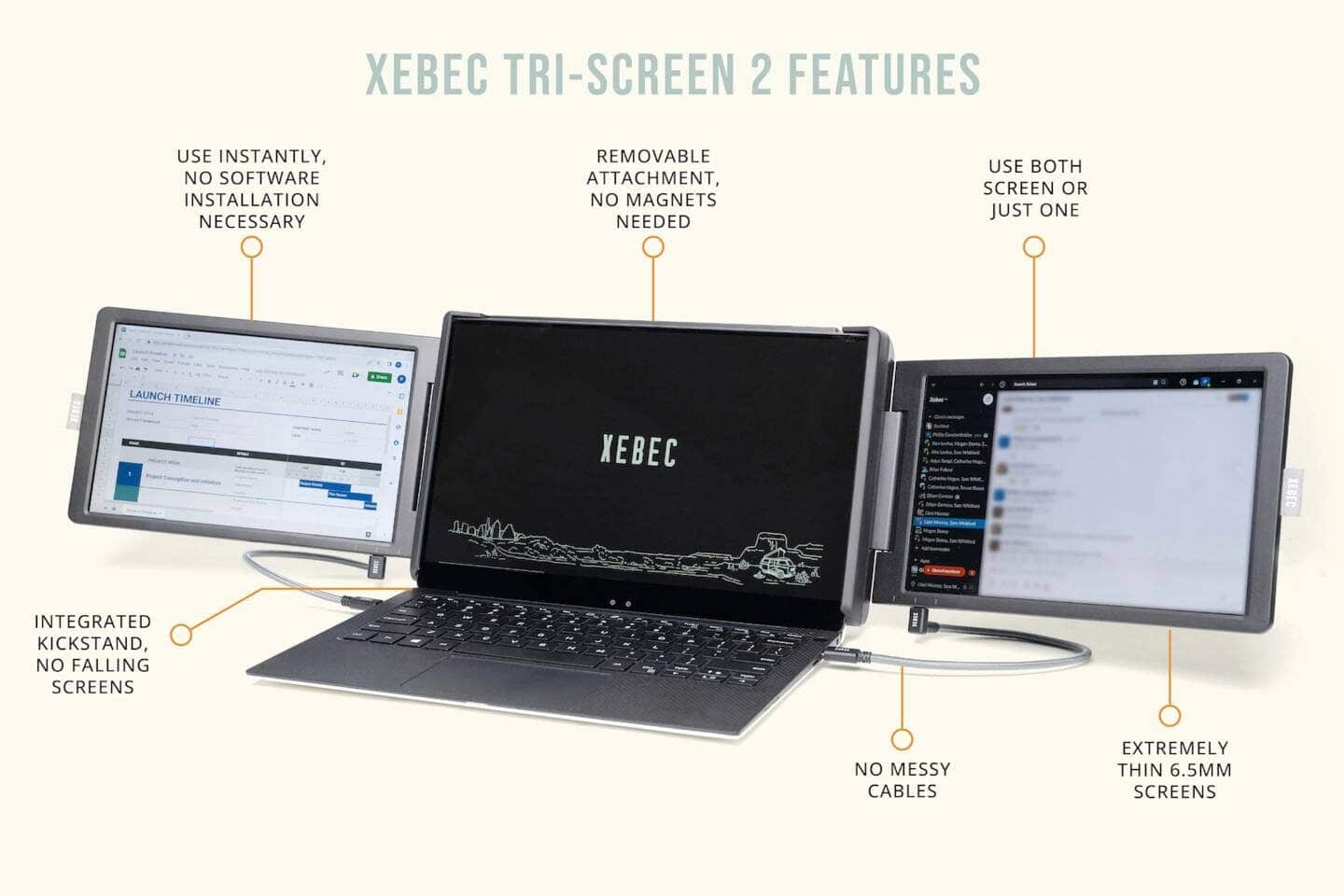
View Contents
Xebec Tri-Screen 2 Design
The Xebec Tri-Screen 2 is built with portability and ease of use in mind. The device features two additional 10.1-inch (diagonal) screens that can be attached to the back of your laptop, expanding your display area substantially.
The slim design and lightweight construction make it a breeze to carry around, whether you’re working in a coffee shop, at the office, or on a plane.
The device is constructed using high-quality materials like aluminum and ABS plastic, providing both durability and a premium feel. The choice of materials contributes to the lightweight design while maintaining structural integrity, ensuring long-term use and resistance to wear and tear.
To keep your workspace clutter-free, the Tri-Screen 2 features a built-in cable management system that neatly tucks away the connecting cables.
This thoughtful design element helps maintain a clean and organized workspace, reducing distractions and promoting a more focused work environment.
The screens are mounted on a flexible hinge system, allowing you to adjust the angle for optimal viewing comfort. With a sleek, matte black finish, the Tri-Screen 2 also boasts a professional aesthetic that complements most laptops.

Product Features
Pro Specs:
- Weight: 2 pounds
- Depth: 1 inch
- Height: 7.5 inches
- Width: 12 inches
- Resolution: 1920 x 1200
- Aspect Ratio: 16:10
- Refresh Rate: 60hz
- Power consumption: 5V 2A (per screen)
Non-Invasive Mounting Mechanism:
The Xebec Tri-Screen 2 incorporates a non-invasive, user-friendly mounting mechanism that attaches the device to your laptop without causing damage or leaving behind any residue.
The clever combination of friction pads and adjustable tension clips securely holds the Tri-Screen 2 in place while ensuring the screens remain stable during use.
This mechanism was extremely helpful in maintaining a mobile yet productive schedule. I was able to open, close, and transport both my laptop and the Tri-Screen with ease.
The process of transferring the screen from computer to computer was also surprisingly simple and left me with no worry about damage to my devices.

Plug-and-Play:
No need for software installation or complex setup processes, the Tri-Screen 2 connects via USB-C or USB-A, making it a true plug-and-play solution.
Within minutes of opening the box, both screens were connected and functioning with no issues. The setup involves opening the box, securing the Tri-Screen onto your computer, and plugging in the proper cords. Massive points to Xebec for the overall ease of use
The Xebec Tri-Screen 2 can easily be set up by anyone within minutes which is a huge necessity for the nomadic lifestyle.
Power Options:
The Tri-Screen 2 can be powered through your laptop’s USB port or via an external power bank for added flexibility.
After initially hooking up the device to the HP Dragonfly, I noticed that one of the cords replaced the power cord slot for the laptop.
Thankfully, I reread through the instructions and found that Xebec had that possibility covered and provides a pass-through charging system in the extra monitors maintaining convenience.
Integrated Kickstand:
The built-in kickstand provides additional stability and support when the screens are extended, ensuring a comfortable working experience.
Although necessary for balancing the added weight of the tri-screen, I found the kickstand to be flimsy and lacking in quality when compared to the rest of the product.
Immediately after testing it, I noticed that it would not fully go back into place causing it to protrude slightly from the back.
Although this isn’t a huge deal breaker, I thought it is worth mentioning.

Available Sizes and Compatibility
The device is compatible with laptops ranging from 12 to 20 inches, and it works seamlessly with all operating systems.
This includes Mac M1, M2 Pro, M1 Max & Max M2), Windows, Android, and any device that has a video outsource. I was able to successfully connect and use the tri-screen on a MacBook Air and an HP Elite Dragonfly Laptop.
A slight issue that I ran into is the ability of certain devices to carry the weight of the tri-screen.
Both laptops that I tested the product on are built to be lightweight and portable and weigh around the same as the Xebec Tri-Screen 2.
The similarity in mass causes the screen to topple in either direction if you don’t use the kickstand. This wasn’t a big deal as long as you were using a secure and stable surface wherever you are setting up.
Xebec Product Warranty
Conveniently, the Xebec Tri-Screen comes with a one-year limited warranty, which covers any defects in materials or workmanship under normal use.
This warranty is valid from the date of purchase and offers protection against potential manufacturing issues that may impact the performance or functionality of the device.
The packaged warranty offered by Xebec for the Tri-Screen reflects their commitment to providing a high-quality product and a reliable customer experience.
While the warranty coverage isn’t as long as I would like, it does provide a reasonable level of protection for users, ensuring that they can enjoy their Tri-Screen without any stress.

Additional Products
With only six products currently available on their website, Xebec is solely focused on the improvement and sale of the Tri-Screen 2. Further showing their commitment to the Tri-Screen, the five other products serve only as accessories to the screen.
The company offers the basics with a mouse, keyboard, and obviously, a portable charger emphasizing their focus on the “Free Yourself” lifestyle.
Xebec also features a USB adapter for devices that do not have USB-C display ports which were needed to hook up my Macbook.
Their last product is the Airstand that I was also able to test on my computer. I loved the airstand which gave me the perfect angle while maintaining stability on most surfaces. It stays flush with the bottom of your Apple computer giving you no inconvenience.
I would highly recommend getting the airstand regardless of whether or not you decide to purchase the Xebec Tri-Screen 2 as I truly believe it’s a great product to have regardless.
Psst...Want in on a Secret? 🤫

We've scoured the internet for the best ALL-AROUND travel shoe and Tropicfeel wins by far. We've taken ours through rivers, jungles, and cities and they're still alive and kickin'. Check them out below.
Who is it For
This screen extension is for anyone who wants a full office set up that they can take anywhere.
If you do anything like design, coding, or even numbers, having multiple screens can increase your productivity.
The founders of the company worded it best: The product is for those who desire
“to continue to grow both personally and professionally without having to sacrifice one for the other.”
The Tri-Screen is great for people that have occupations that require them to travel. Packing up and moving a three-screen setup is typically impractical, tedious, and takes up way too much time.
With the Tri-Screen 2, workers can travel from city to city or building to building without decreasing their productivity and quality of work.
As mentioned, Xebec’s product is also useful for anyone who just wants a change of scenery from their usual office set up.
Thanks to the Tri-Screen 2, I was able to drive to a lake, open my computer, and get a couple of hours of work done while enjoying some time outdoors
The Xebec Tri-Screen 2 is for anyone searching for a little more flexibility and adventure in their lives.

Who is it Not For
To anyone who doesn’t need more than one screen at a time, this product is probably not for you. There is a lot of simple, more menial work where having two screens wouldn’t help, much less three.
Considering the cost of the product, the investment should only be made if you will get the value out of all three screens.
On the opposite side, the complexity of work that can be done with the extra screens has its limits. When using the Tri-screen to make a presentation or do research, it was effective in helping me accelerate my work.
When I was working with Excel or anything involving more precise work, the size of the screens became an issue. Although Xebec allows you to individually maximize and minimize the zoom of each screen, their small dimensions made it difficult to complete that type of work.
For those that usually work on larger intricate projects, I would recommend that you should at least test the product first to ensure that the size is adequate.

Overall Opinion
The Xebec Tri-Screen 2 is a game-changer for remote workers or digital nomads seeking to enhance their productivity while on the move.
Its innovative design, impressive features, and reliable performance make it a worthwhile investment for anyone looking to maximize their workflow. Although the battery consumption may be a concern for some users, the overall benefits of the product far outweigh this minor issue.
If you’re in search of a portable, efficient, and versatile multi-screen solution, the Xebec Tri-Screen 2 is an excellent choice.
In testing, the Xebec Tri-Screen 2 delivered on its promise to provide an efficient and seamless multi-screen experience. The screens were easy to attach and the hinge system allowed for quick adjustments, catering to a variety of work environments.
The high-resolution displays were excellent for multitasking, video conferencing, and any other uses. I still find myself impressed by the creativity, practicality, and performance of the Xebec Tri-Screen 2.
Overall, it’s a product that I would happily recommend and is something that I believe is worth the price tag, especially for those looking for a portable screen to travel with.
Overall, our team was impressed with the functionality, ease of use, and portability of the product. For those looking for a portable screen, Xebec has produced a great product that can compete with other brands out there. The product is well-made and doesn’t feel flimsy at all.
Inspired? Pin it!
